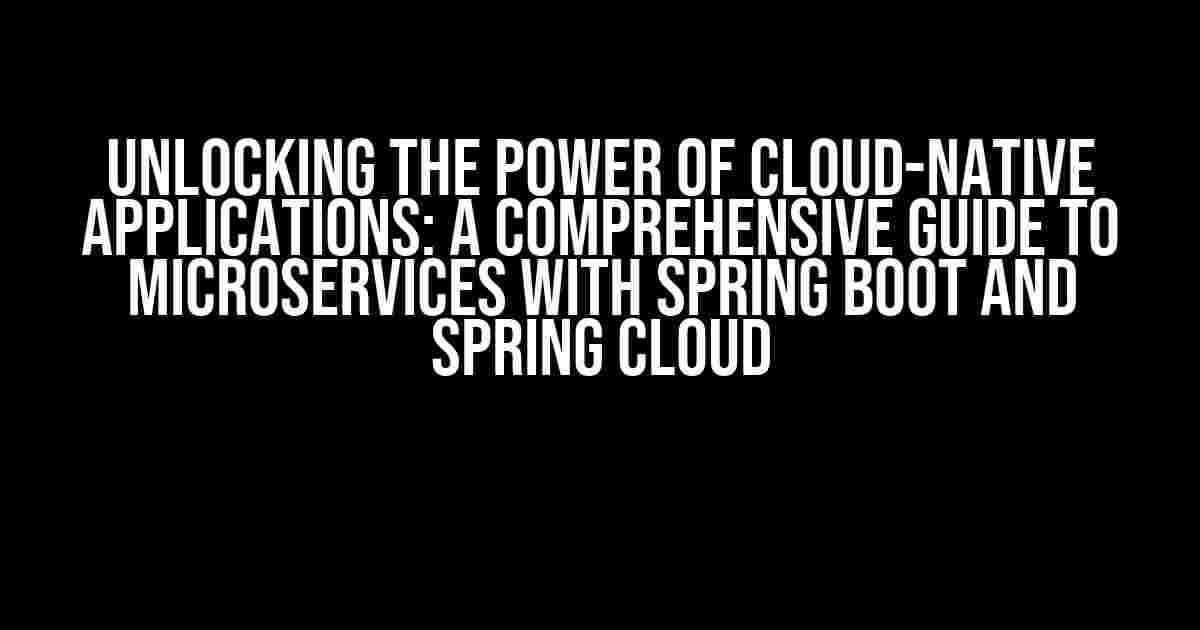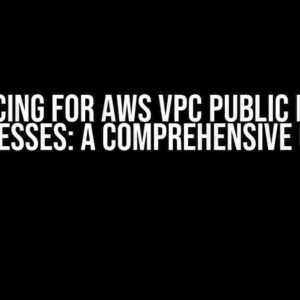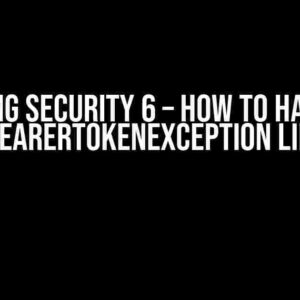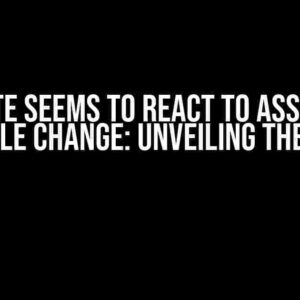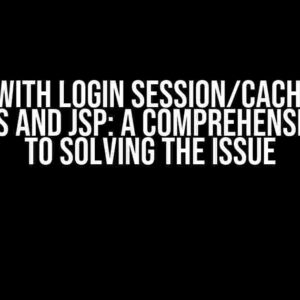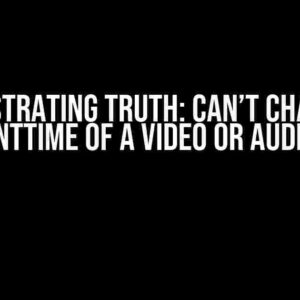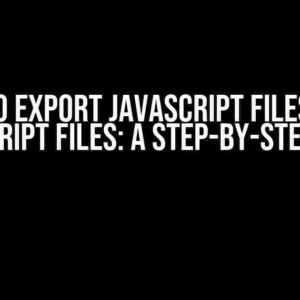As the world becomes increasingly digital, the demand for scalable, efficient, and resilient applications has never been higher. One of the most popular approaches to building such applications is through microservices architecture, which involves breaking down a large monolithic system into smaller, independent services that communicate with each other. In this article, we’ll dive into the world of microservices and explore how to build cloud-native applications using Spring Boot and Spring Cloud.
What are Microservices?
Microservices are a software development approach that involves designing an application as a collection of small, independent services that communicate with each other using APIs. Each microservice is responsible for a specific task or function and can be developed, deployed, and scaled independently of other services.
Benefits of Microservices
- Scalability**: Microservices allow you to scale individual services independently, which means you can allocate resources more efficiently.
- Flexibility**: With microservices, you can use different programming languages, frameworks, and databases for each service, giving you more flexibility in terms of technology choice.
- Resilience**: If one microservice experiences issues, it won’t bring down the entire application, as other services can continue to operate independently.
- Easier Maintenance**: With microservices, each service has a smaller codebase, making it easier to maintain and update individual services.
Introducing Spring Boot and Spring Cloud
Spring Boot is a popular Java-based framework for building web applications and microservices. It provides a range of features out-of-the-box, including auto-configuration, embedded servers, and production-ready features.
Spring Cloud, on the other hand, is a suite of tools and libraries that extend Spring Boot to build cloud-native applications. It provides features such as service discovery, circuit breakers, and load balancing, making it an ideal choice for building microservices-based applications.
Key Features of Spring Cloud
- Service Discovery**: Spring Cloud provides a service discovery mechanism that allows microservices to find and communicate with each other.
- Circuit Breakers**: Spring Cloud provides circuit breakers that detect when a service is not responding and prevent it from causing cascading failures.
- Load Balancing**: Spring Cloud provides load balancing features that distribute traffic across multiple instances of a service.
- Config Server**: Spring Cloud provides a centralized configuration server that allows you to manage configuration settings for multiple services.
Building a Microservices-Based Application with Spring Boot and Spring Cloud
Now that we’ve covered the basics of microservices and the features of Spring Boot and Spring Cloud, let’s dive into building a simple microservices-based application.
Step 1: Create a Spring Boot Project
To create a new Spring Boot project, navigate to the Spring Initializr website and select the following dependencies:
- Web
- Actuator
- Cloud Discovery
Generate the project and import it into your favorite IDE.
Step 2: Define the Service Interface
Create a new interface called `UserService.java` with the following code:
public interface UserService {
List<User> getAllUsers();
User getUserById(Long id);
void createUser(User user);
void updateUser(User user);
void deleteUser(Long id);
}Step 3: Implement the Service
Create a new class called `UserServiceImpl.java` that implements the `UserService` interface:
@Service
public class UserServiceImpl implements UserService {
@Autowired
private UserRepository userRepository;
@Override
public List<User> getAllUsers() {
return userRepository.findAll();
}
@Override
public User getUserById(Long id) {
return userRepository.findById(id).orElseThrow();
}
@Override
public void createUser(User user) {
userRepository.save(user);
}
@Override
public void updateUser(User user) {
userRepository.save(user);
}
@Override
public void deleteUser(Long id) {
userRepository.deleteById(id);
}
}Step 4: Create a Configuration Server
Create a new Spring Boot project with the following dependencies:
- Config Server
- Web
In the `application.properties` file, add the following configuration:
spring:
cloud:
config:
server:
git:
uri: https://github.com/your-username/your-repo-name
This configuration tells the Config Server to fetch configuration settings from a Git repository.
Step 5: Register the Service with the Discovery Server
In the `application.properties` file of the User Service project, add the following configuration:
spring:
cloud:
discovery:
enabled: true
service-id: user-service
This configuration tells the Discovery Server to register the User Service with the service ID `user-service`.
Step 6: Implement Service Invocation
Create a new REST controller called `UserController.java` that invokes the User Service:
@RestController
@RequestMapping("/users")
public class UserController {
@Autowired
private DiscoveryClient discoveryClient;
@GetMapping
public List<User> getAllUsers() {
ServiceInstance serviceInstance = discoveryClient.getInstancesByAppId("user-service").get(0);
String uri = String.format("http://%s:%d/", serviceInstance.getHost(), serviceInstance.getPort());
RestTemplate restTemplate = new RestTemplate();
ResponseEntity<List<User>> response = restTemplate.getForEntity(uri + "users", List.class);
return response.getBody();
}
}This controller uses the Discovery Server to find an instance of the User Service and invokes the `getAllUsers()` method using a RestTemplate.
Conclusion
In this article, we’ve covered the basics of microservices and how to build a cloud-native application using Spring Boot and Spring Cloud. We’ve also implemented a simple microservices-based application that demonstrates service discovery, load balancing, and circuit breakers.
Remember, building cloud-native applications requires a deep understanding of microservices architecture, service discovery, and circuit breakers. With Spring Boot and Spring Cloud, you can build scalable, efficient, and resilient applications that meet the demands of modern software development.
Best Practices for Microservices Development
- Keep services small and focused: Each microservice should have a single responsibility and communicate with other services using APIs.
- Use consistent naming conventions: Use consistent naming conventions for services, APIs, and configuration settings to avoid confusion.
- Implement circuit breakers and load balancing: Use circuit breakers and load balancing to ensure that services can handle high traffic and failures.
- Monitor and log services: Use monitoring and logging tools to track service performance, identify issues, and troubleshoot problems.
| Spring Cloud Module | Description |
|---|---|
| Config Server | Centralized configuration management |
| Discovery Server | Service discovery and registration |
| Circuit Breaker | Detects and prevents cascading failures |
| Load Balancer | Distributes traffic across multiple instances |
By following these best practices and using Spring Boot and Spring Cloud, you can build scalable, efficient, and resilient microservices-based applications that meet the demands of modern software development.
Frequently Asked Question
Get ready to dive into the world of Spring Boot and Spring Cloud, where microservices meet magic! Here are some frequently asked questions to help you navigate the realm of these powerful frameworks.
What is the main difference between Spring Boot and Spring Cloud?
Spring Boot is a framework for building standalone, production-grade Spring-based applications, while Spring Cloud is a set of tools for building cloud-native applications. In short, Boot focuses on individual apps, while Cloud is all about distributed systems.
How do I configure a Spring Cloud application to use a specific configuration server?
To configure a Spring Cloud app to use a specific configuration server, you’ll need to add the `@EnableConfigServer` annotation to your application configuration class, and then specify the server’s URL in the `application.properties` or `application.yml` file using the `spring.cloud.config.uri` property.
What is the purpose of the Eureka server in a Spring Cloud application?
The Eureka server acts as a service registry, allowing microservices to register themselves and discover other services in the system. It enables load balancing, fault tolerance, and scalability in distributed systems.
How do I enable circuit breakers in a Spring Cloud application using Hystrix?
To enable circuit breakers with Hystrix, add the `@HystrixCommand` annotation to your service methods, and configure the Hystrix dashboard in your application configuration file. You can then use the Hystrix dashboard to monitor and control the circuit breakers in your application.
Can I use Spring Cloud with other cloud providers besides AWS?
Yes, you can use Spring Cloud with other cloud providers like Azure, Google Cloud Platform, and OpenShift, among others. Spring Cloud provides a cloud-agnostic abstraction layer, making it easy to switch between different cloud providers or use multiple providers in a single application.