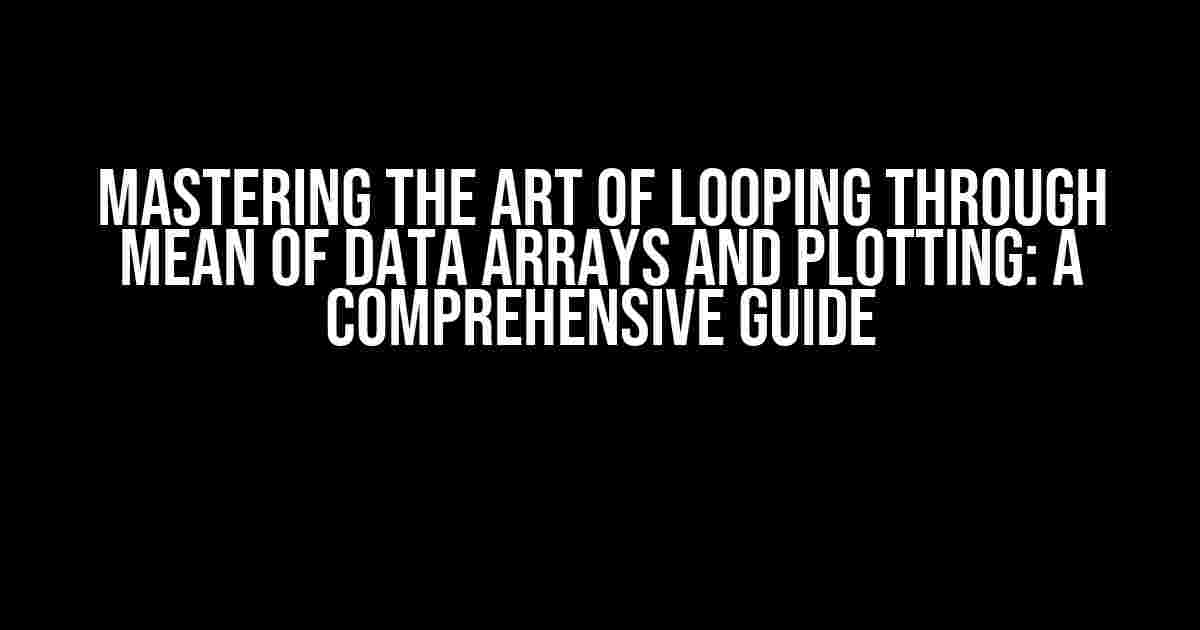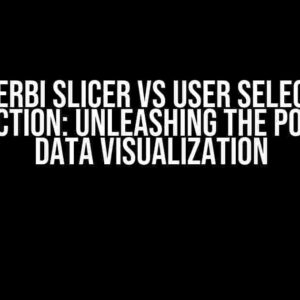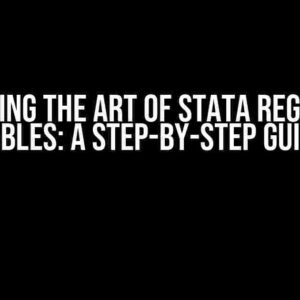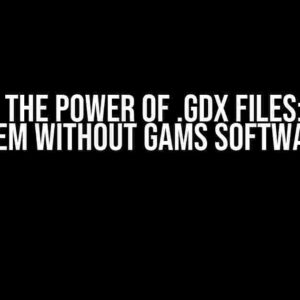Welcome to the world of data analysis, where numbers and graphs come together to tell a story! In this article, we’ll delve into the fascinating realm of looping through mean of data arrays and plotting, a crucial skill for any aspiring data scientist or analyst. So, buckle up and get ready to learn the ins and outs of this essential technique!
What is Looping through Mean of Data Arrays?
Before we dive into the nitty-gritty, let’s define what we mean by “looping through mean of data arrays.” In simple terms, it’s a process of iterating through multiple datasets, calculating the mean of each dataset, and then plotting the results. Sounds simple, right? But, trust us, it’s a game-changer in data analysis!
Why is Looping through Mean of Data Arrays Important?
In today’s data-driven world, being able to extract insights from large datasets is crucial. Looping through mean of data arrays allows you to:
- Identify trends and patterns in your data
- Compare multiple datasets to draw meaningful conclusions
- Create informative plots to visualize your findings
The Step-by-Step Guide to Looping through Mean of Data Arrays
Now that we’ve established the importance of this technique, let’s get our hands dirty! Here’s a step-by-step guide to looping through mean of data arrays:
Step 1: Import Necessary Libraries and Load Data
import numpy as np
import matplotlib.pyplot as plt
# Load your data arrays (e.g., from a CSV file)
data_array1 = np.loadtxt('data1.csv', delimiter=',')
data_array2 = np.loadtxt('data2.csv', delimiter=',')
data_array3 = np.loadtxt('data3.csv', delimiter=',')
In this example, we’re using NumPy and Matplotlib, two popular libraries for data analysis and plotting. You can import your data arrays from various sources, such as CSV files or databases.
Step 2: Initialize an Empty List to Store Means
means = []
This empty list will store the mean values calculated for each dataset.
Step 3: Loop through Data Arrays and Calculate Means
for data_array in [data_array1, data_array2, data_array3]:
mean = np.mean(data_array)
means.append(mean)
Here, we’re using a for loop to iterate through each data array. For each iteration, we calculate the mean using NumPy’s `np.mean()` function and append the result to our `means` list.
Step 4: Plot the Results
plt.plot(means)
plt.xlabel('Dataset Index')
plt.ylabel('Mean Value')
plt.title('Mean Values of Data Arrays')
plt.show()
In this final step, we’re using Matplotlib to create a simple line plot of the mean values. You can customize the plot to your heart’s content, adding labels, titles, and more!
Example with Real-World Data
Let’s consider an example using real-world data. Suppose we have three datasets representing daily temperatures in Boston, New York, and Chicago over the course of a year:
data_array_boston = np.loadtxt('boston_temperatures.csv', delimiter=',')
data_array_new_york = np.loadtxt('new_york_temperatures.csv', delimiter=',')
data_array_chicago = np.loadtxt('chicago_temperatures.csv', delimiter=',')
We can loop through these datasets to calculate the mean temperature for each city:
means = []
for data_array in [data_array_boston, data_array_new_york, data_array_chicago]:
mean = np.mean(data_array)
means.append(mean)
And then, plot the results:
plt.plot(means)
plt.xlabel('City Index')
plt.ylabel('Mean Temperature (°F)')
plt.title('Mean Temperatures of Boston, New York, and Chicago')
plt.show()
The resulting plot will display the mean temperatures for each city, allowing us to compare and analyze the data.
Tips and Variations
Variation 1: Calculating Standard Deviation
In addition to calculating the mean, you may want to calculate the standard deviation for each dataset. Simply modify the loop to include:
stddevs = []
for data_array in [data_array1, data_array2, data_array3]:
stddev = np.std(data_array)
stddevs.append(stddev)
Variation 2: Plotting with Error Bars
To add an extra layer of visualization, you can plot the mean values with error bars representing the standard deviation:
plt.errorbar(range(len(means)), means, yerr=stddevs)
plt.xlabel('Dataset Index')
plt.ylabel('Mean Value')
plt.title('Mean Values of Data Arrays with Error Bars')
plt.show()
Variation 3: Using Pandas for Data Manipulation
If you’re working with large datasets or complex data structures, consider using Pandas for data manipulation:
import pandas as pd
dataframes = [pd.read_csv('data1.csv'), pd.read_csv('data2.csv'), pd.read_csv('data3.csv')]
means = []
for df in dataframes:
mean = df.mean().values[0]
means.append(mean)
Pandas provides an efficient way to read, manipulate, and analyze data.
Conclusion
And that’s it! You’ve mastered the art of looping through mean of data arrays and plotting. This powerful technique is essential for any data analyst or scientist, allowing you to extract insights and visualize complex data.
Remember, practice makes perfect. Experiment with different datasets, libraries, and plotting techniques to take your data analysis skills to the next level. Happy data wrangling!
| Keyword | Definition |
|---|---|
| Looping | The process of iterating through a sequence of values or datasets. |
| Mean | The average value of a dataset or array. |
| Data Array | A collection of values or data points, often represented as a NumPy array or Pandas DataFrame. |
| Plotting | The process of creating visualizations to represent data, such as line plots, scatter plots, or bar charts. |
Don’t forget to bookmark this article for future reference, and share it with your fellow data enthusiasts!
Here are 5 Questions and Answers about “Looping through mean of data arrays and plotting”:
Frequently Asked Question
Get ready to dive into the world of data analysis and visualization! We’ve got the answers to your most pressing questions about looping through mean of data arrays and plotting.
How do I calculate the mean of multiple data arrays in Python?
You can use the NumPy library to calculate the mean of multiple data arrays in Python. Simply import the library, and then use the `np.mean()` function to calculate the mean of each array. If you have multiple arrays, you can use a loop to iterate through each array and calculate the mean. For example: `import numpy as np; arrays = [array1, array2, …]; means = [np.mean(array) for array in arrays]`.
How do I plot the means of multiple data arrays using Matplotlib?
You can use Matplotlib to plot the means of multiple data arrays. First, calculate the means of each array using NumPy (as shown above). Then, use the `plt.plot()` function to create a line plot of the means. You can customize the plot as needed using various options available in Matplotlib. For example: `import matplotlib.pyplot as plt; plt.plot(means); plt.xlabel(‘Array Index’); plt.ylabel(‘Mean Value’); plt.show()`.
What is the best way to loop through multiple data arrays in Python?
There are several ways to loop through multiple data arrays in Python, depending on your specific needs. One common approach is to use a for loop to iterate through a list of arrays. For example: `arrays = [array1, array2, …]; for array in arrays: # do something with the array`. Another approach is to use the `zip()` function to iterate through multiple arrays simultaneously. For example: `array1, array2, … = zip(array1, array2, …); for values in array1, array2, …: # do something with the values`.
How do I customize the appearance of my plot in Matplotlib?
Matplotlib provides many options for customizing the appearance of your plot. You can use various functions to change the line color, marker style, axis labels, title, and more. For example, you can use `plt.xlabel()` and `plt.ylabel()` to set the axis labels, `plt.title()` to set the title, and `plt.legend()` to add a legend. You can also use various line styles and colors using the `plt.plot()` function. For example: `plt.plot(means, ‘bo-‘)` will create a blue line plot with circle markers.
What are some common applications of looping through mean of data arrays and plotting?
Looping through mean of data arrays and plotting is a common task in many fields, including data science, scientific research, engineering, and business analytics. Some common applications include analyzing sensor data, stock prices, weather patterns, and customer behavior. By calculating the mean of multiple data arrays and plotting the results, you can identify trends, patterns, and correlations that may not be immediately apparent from individual data points.